An IPTV player for Windows allows users to stream live TV channels, movies, and shows directly from their PC. These apps support formats like M3U playlists and Xtream Codes, making it easy to load your IPTV subscription or free links.
Here is a curated list of the best IPTV players for Windows in 2025, selected for their stability, ease of use, features, and performance.
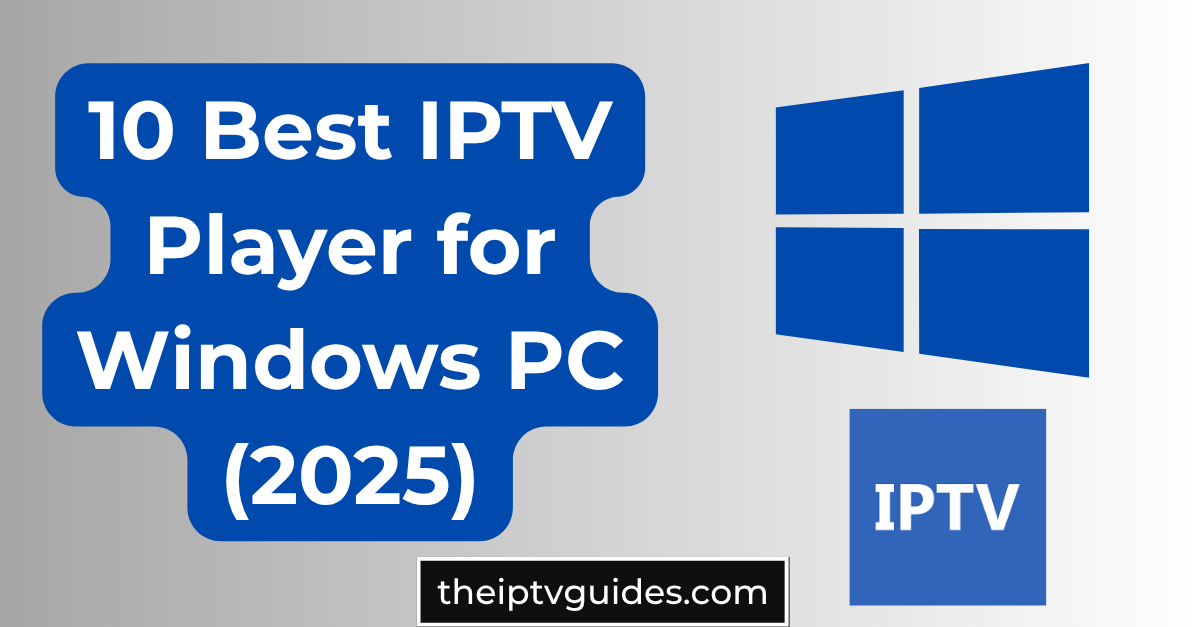
Best IPTV Players for Windows – Top Picks
| IPTV Player | Supported Formats | EPG Support | Free Version | Website |
|---|---|---|---|---|
| VLC Media Player | M3U, MP4, MKV, etc. | ❌ | ✅ | Visit |
| MyIPTV Player | M3U, EPG XML | ✅ | ✅ | Visit |
| IPTV Smarters Pro | Xtream Codes, M3U | ✅ | ✅ | Visit |
| Kodi | M3U, Add-ons, XML | ✅ | ✅ | Visit |
| TiviMate | Xtream, M3U | ✅ | ✅ (limited) | Visit |
| ProgDVB | M3U, DVB, XMLTV | ✅ | ✅ | Visit |
| Perfect Player | M3U, XSPF, EPG | ✅ | ✅ | Visit |
| IPTV Player – Free TV | M3U, MP4, HLS | ❌ | ✅ | Visit |
| OttPlayer | M3U, XSPF | ✅ | ✅ | Visit |
| Free TV Player | M3U, MP4 | ❌ | ✅ | Visit |
1) VLC Media Player – Best Open-Source IPTV Player
VLC Media Player is a popular and trusted video player that can stream IPTV using M3U playlists. While it doesn’t have EPG or advanced IPTV features, it’s free, reliable, and supports nearly every media format.
🔹 Features:
- Streams M3U IPTV links
- Supports subtitles and multiple audio tracks
- Lightweight and easy to use
- Works offline as well
✅ Pros:
- Completely free and open-source
- No ads or hidden charges
- Cross-platform support
❌ Cons:
- No EPG or live TV grid
- Basic interface for IPTV
💰 Pricing: Free
Best for: Streaming IPTV playlists with a lightweight player
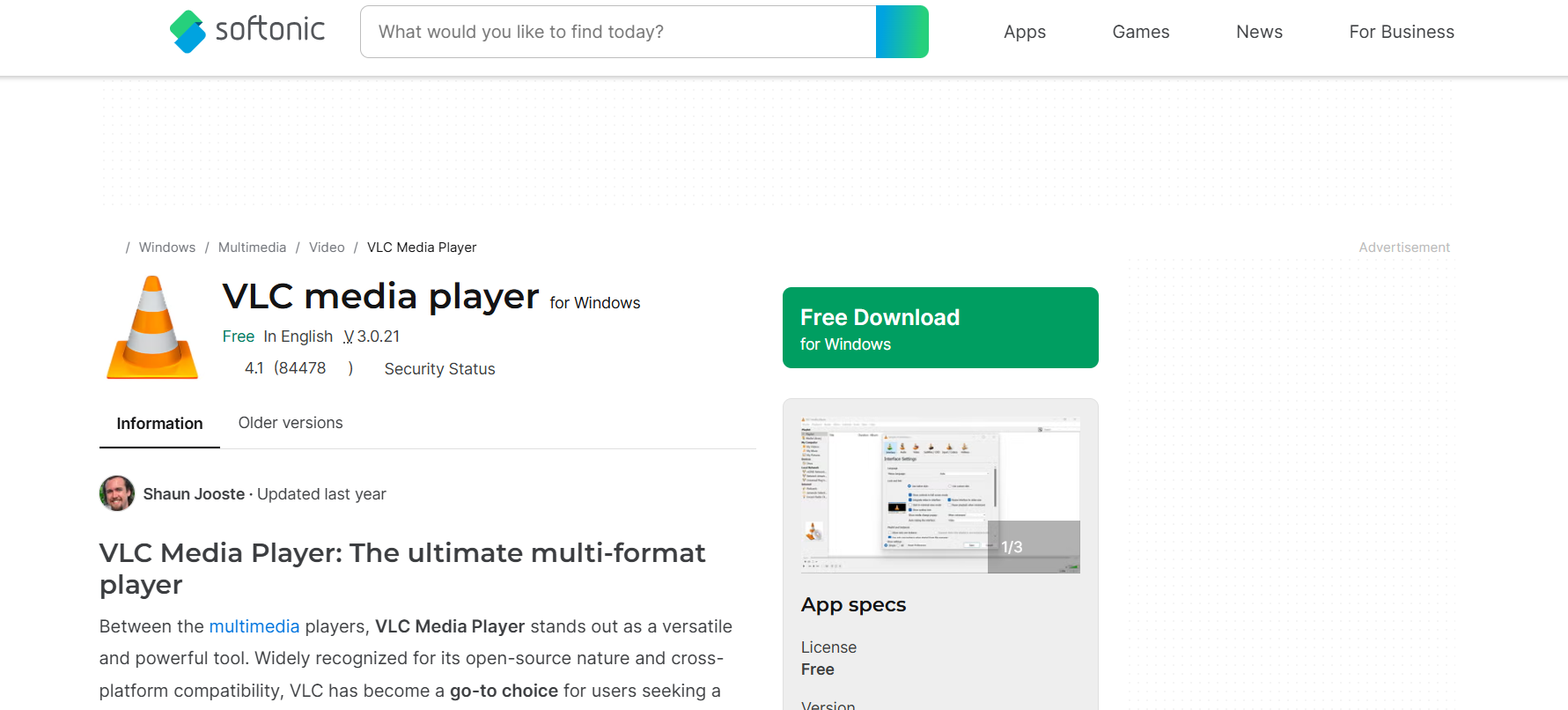
2) MyIPTV Player – Best for Windows 10/11 Users
MyIPTV Player is a dedicated IPTV app for Windows available on the Microsoft Store. It supports EPG, channel filtering, and M3U playlists — perfect for organized IPTV viewing.
🔹 Features:
- Playlist & EPG support
- Channel group filtering
- Built-in channel guide
- Supports M3U and XML files
✅ Pros:
- Modern, clean interface
- Quick setup with playlists
- Free to use
❌ Cons:
- Only available via Microsoft Store
💰 Pricing: Free
Best for: Organized IPTV viewing on Windows 10/11
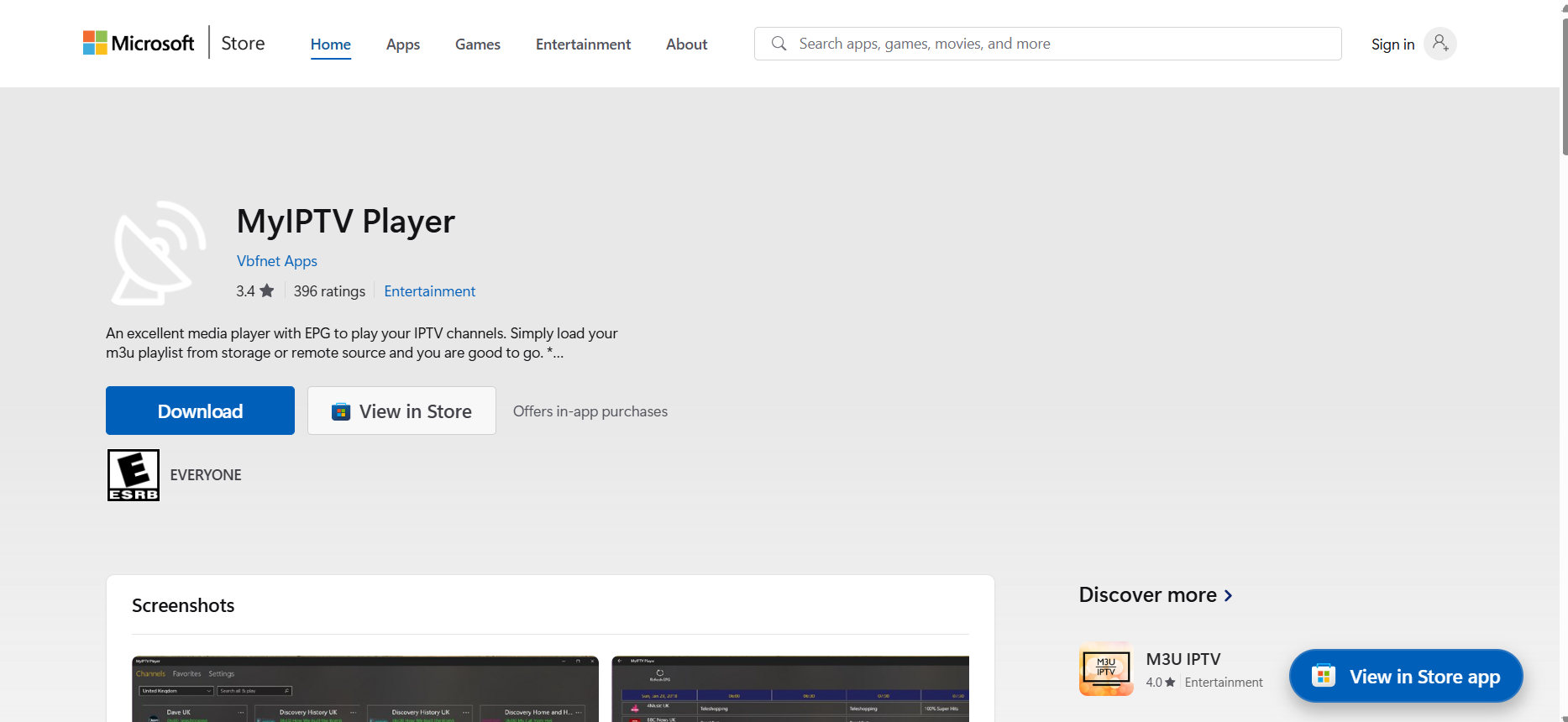
3) IPTV Smarters Pro – Best Xtream Codes Support
IPTV Smarters Pro is a powerful app that works with Xtream Codes, M3U, and offers built-in player functionality. It’s great for users who subscribe to IPTV services that provide login details.
🔹 Features:
- Supports Xtream Codes & M3U
- Live TV, Movies, Series tabs
- Built-in media player
- Catchup & parental controls
✅ Pros:
- Clean, IPTV-friendly interface
- Multi-screen support
- Works well on Windows via .exe
❌ Cons:
- No playlist customization
💰 Pricing: Free
Best for: Premium IPTV subscriptions on Windows
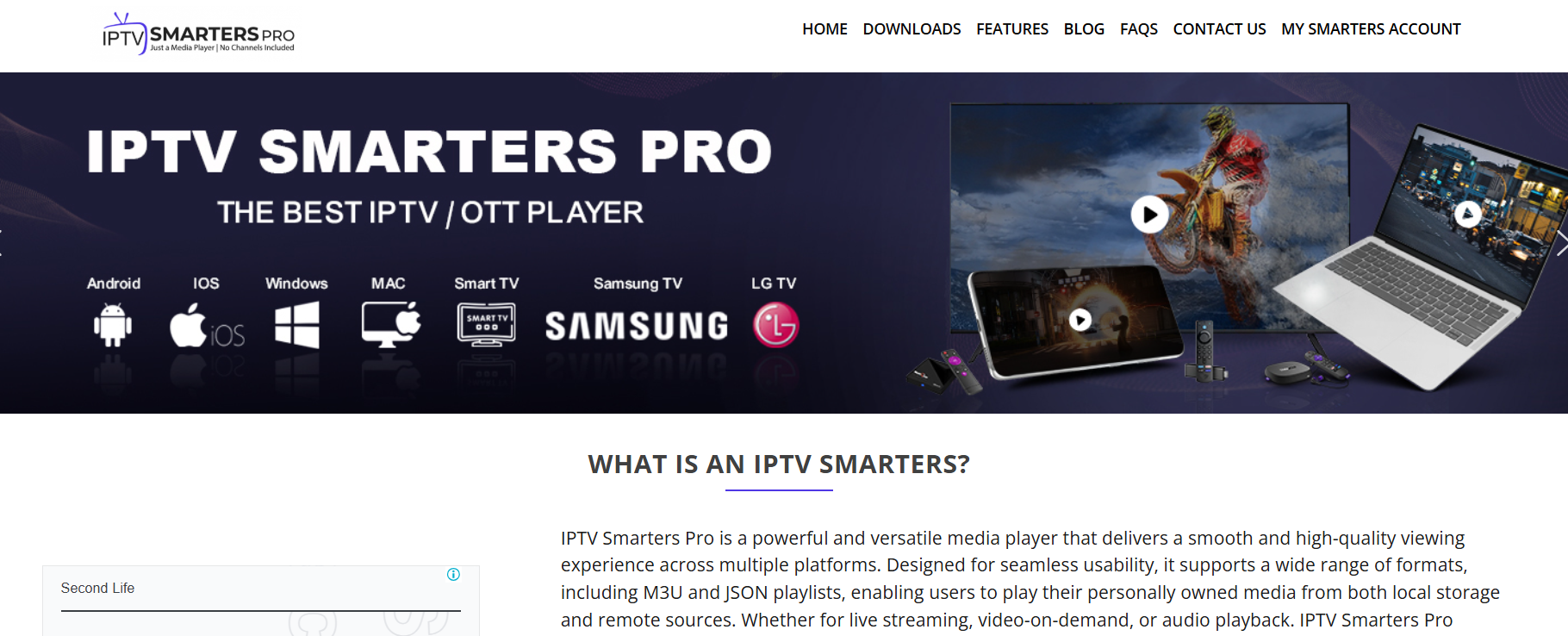
4) Kodi – Best for Add-on Flexibility
Kodi is a fully customizable media player that supports IPTV through various add-ons. You can install the PVR IPTV Simple Client to stream M3U playlists directly from your PC.
🔹 Features:
- IPTV via PVR IPTV Simple Client
- Add-on support for live TV and VOD
- Local + cloud storage playback
- Skins and themes
✅ Pros:
- 100% free and open-source
- Highly customizable with add-ons
- Cross-device compatibility
❌ Cons:
- Slight learning curve
- Manual setup required for IPTV
💰 Pricing: Free
Best for: Advanced users wanting flexibility with IPTV add-ons
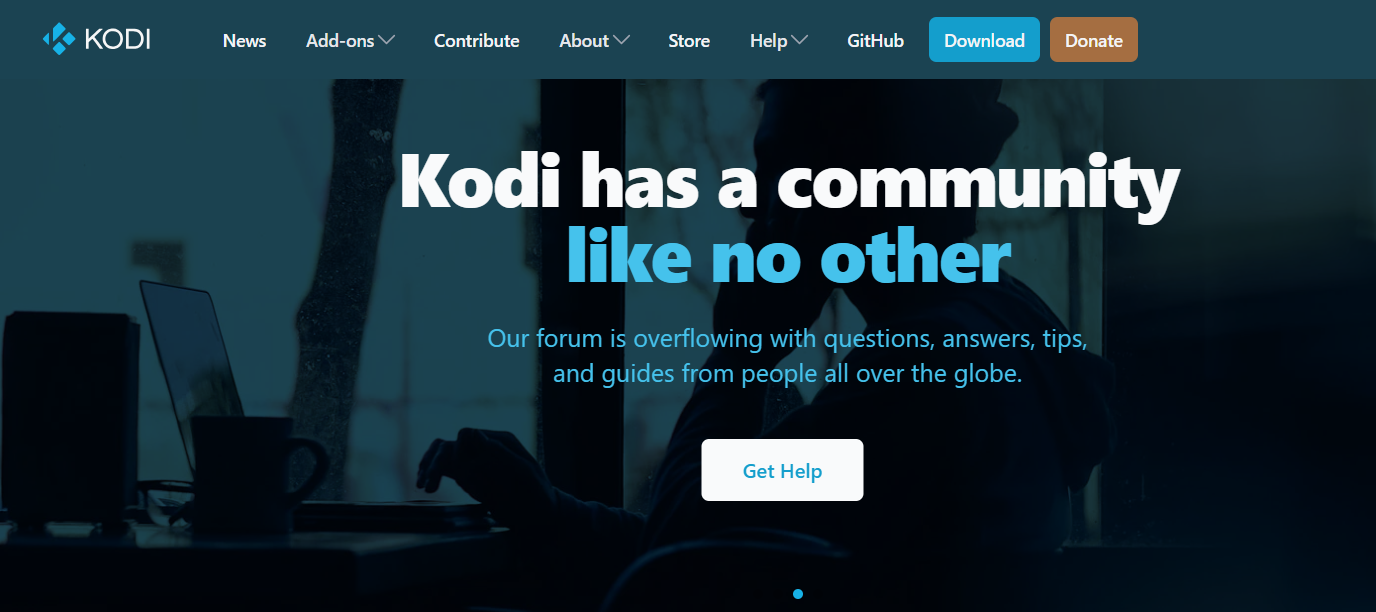
5) TiviMate – Best for Interface & Channel Management
TiviMate is known for its modern EPG interface and clean navigation. Though mainly built for Android, it can be used on Windows with an emulator like BlueStacks.
🔹 Features:
- Catch-up TV support
- Channel sorting and favorites
- Multiple playlist support
- Modern EPG layout
✅ Pros:
- Best-looking interface
- Advanced channel management
- Multi-screen viewing
❌ Cons:
- Requires Android emulator for PC
- Limited free version
💰 Pricing: Free basic; Premium plan available
Best for: Firestick-like IPTV experience on PC
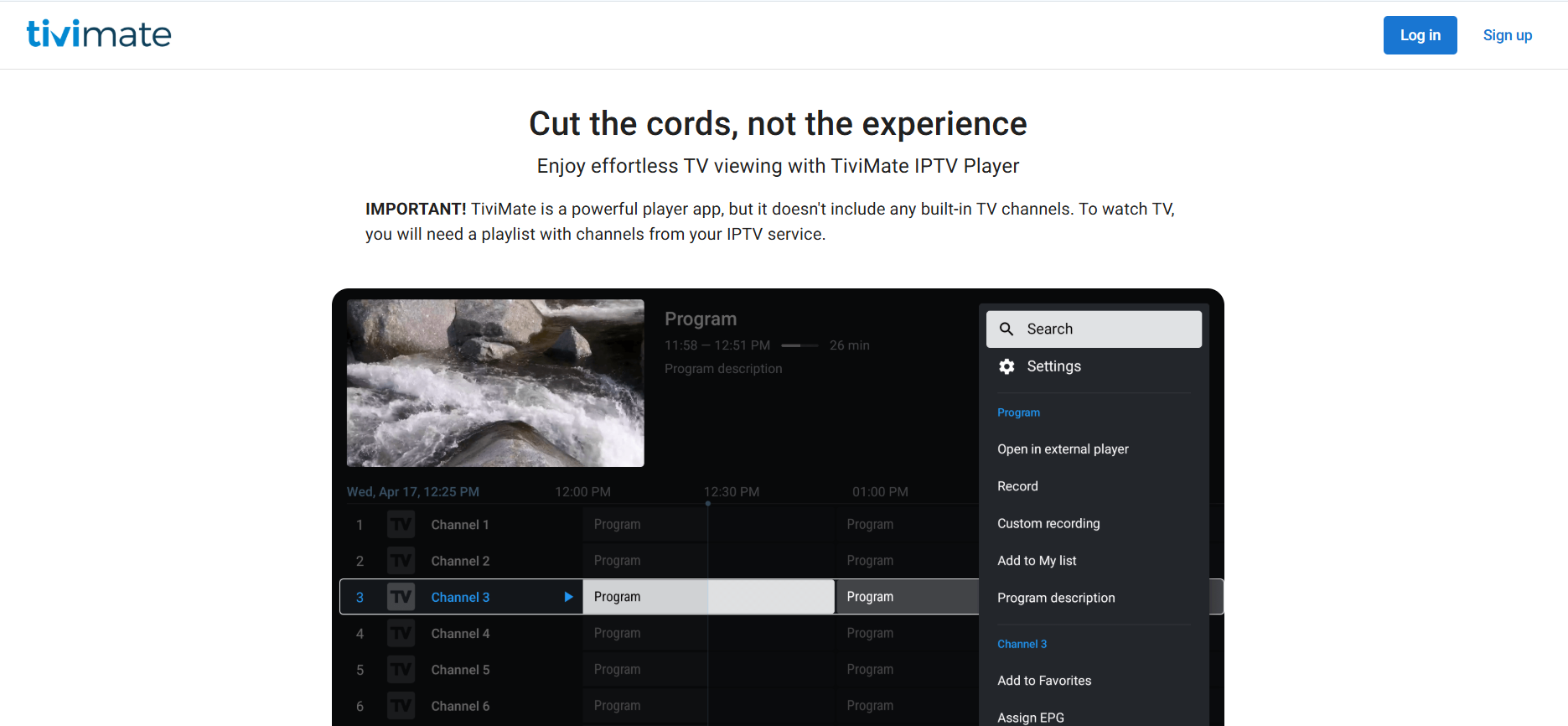
6) ProgDVB – Best for Live TV & Satellite Integration
ProgDVB supports digital TV signals and IPTV sources, making it suitable for users who want a hybrid solution. It handles DVB and online streams well.
🔹 Features:
- IPTV & DVB input support
- Timeshift and recording
- EPG & subtitle support
- Multi-audio channel support
✅ Pros:
- Professional-grade features
- Good for satellite + IPTV
- Free and Pro versions available
❌ Cons:
- Slightly technical setup
💰 Pricing: Free / Paid version with more features
Best for: Hybrid users with satellite + IPTV needs
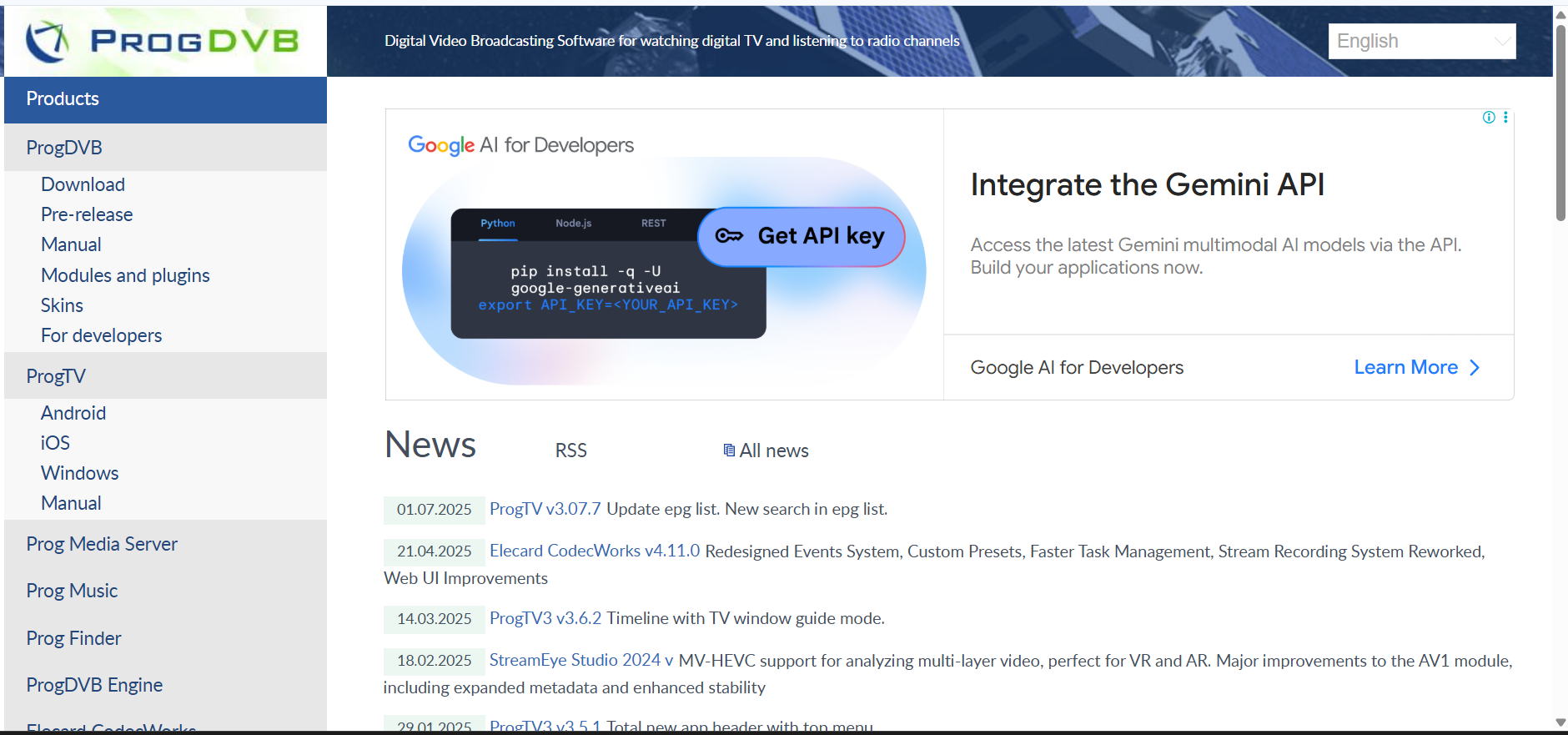
✅ 7) Perfect Player – Best for Playlist & EPG Customization
Perfect Player is a flexible IPTV app that supports playlist mapping, logos, and custom EPG. It’s often used by advanced IPTV viewers who want more control.
🔹 Features:
- M3U & XSPF playlist support
- XMLTV, JTV EPG formats
- OSD & scalable GUI
- Supports UDP and HTTP streams
✅ Pros:
- Easy playlist control
- Rich interface for Windows
- Lightweight on system
❌ Cons:
- No built-in content
- Not ideal for beginners
💰 Pricing: Free
Best for: Custom EPG and IPTV layout control
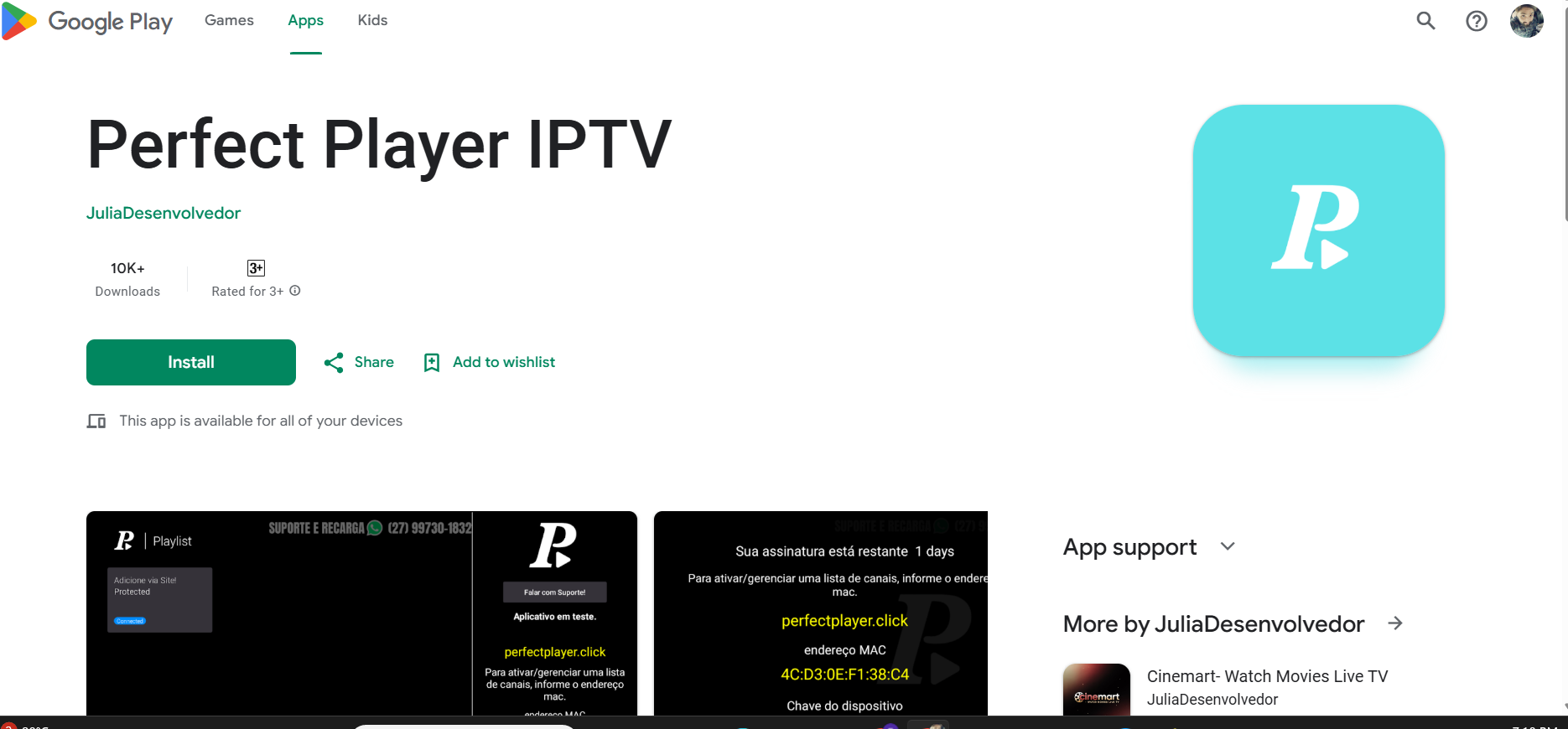
8) IPTV Player – Free TV for Windows
This basic IPTV player offers simple live streaming using M3U playlists. It’s available on the Microsoft Store and works best for users who want a no-fuss experience.
🔹 Features:
- Supports M3U links
- Direct live stream access
- Compact and easy interface
✅ Pros:
- Lightweight IPTV app
- Great for casual use
- No configuration required
❌ Cons:
- Lacks features like EPG
- No customization options
💰 Pricing: Free
Best for: Beginners who want simple streaming
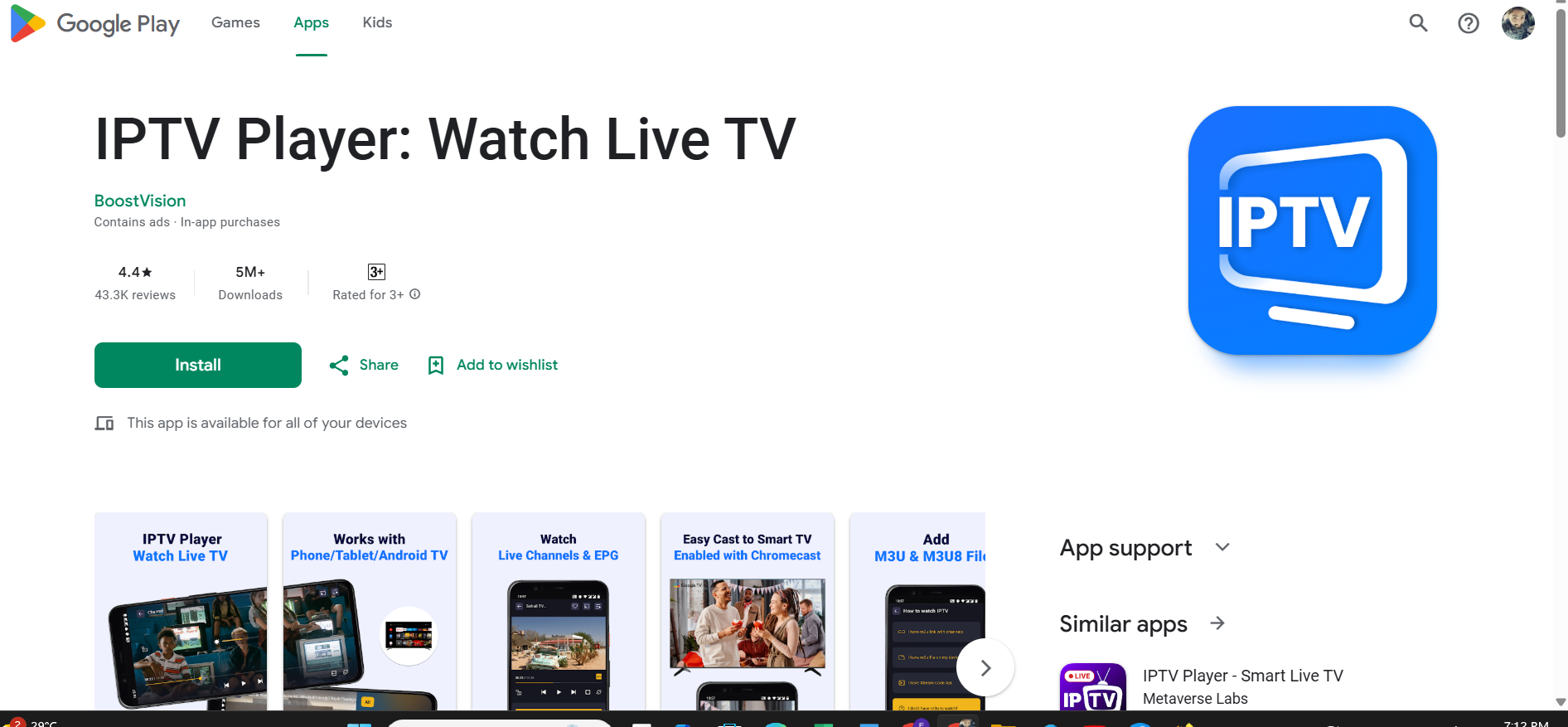
9) OttPlayer – Best Cloud Playlist Sync
OttPlayer is an IPTV player that syncs playlist and channel settings across devices using your login. It works well with Smart TVs and Windows PCs.
🔹 Features:
- M3U playlist support
- Server-side sync
- Easy channel organization
✅ Pros:
- Works on TV and PC
- Cloud-sync settings
- Ad-free experience
❌ Cons:
- Needs account registration
💰 Pricing: Free
Best for: Users managing IPTV across devices

10) Free TV Player – Simple Streaming App
Free TV Player streams online TV channels from M3U playlists. It’s available on the Microsoft Store and is useful for anyone who wants to try IPTV casually.
🔹 Features:
- Online TV support
- Video & audio stream playback
- No setup needed
✅ Pros:
- Free and simple
- Clean interface
- Quick to install
❌ Cons:
- No advanced features
- No EPG or favorites
💰 Pricing: Free
Best for: Casual IPTV viewers on Windows
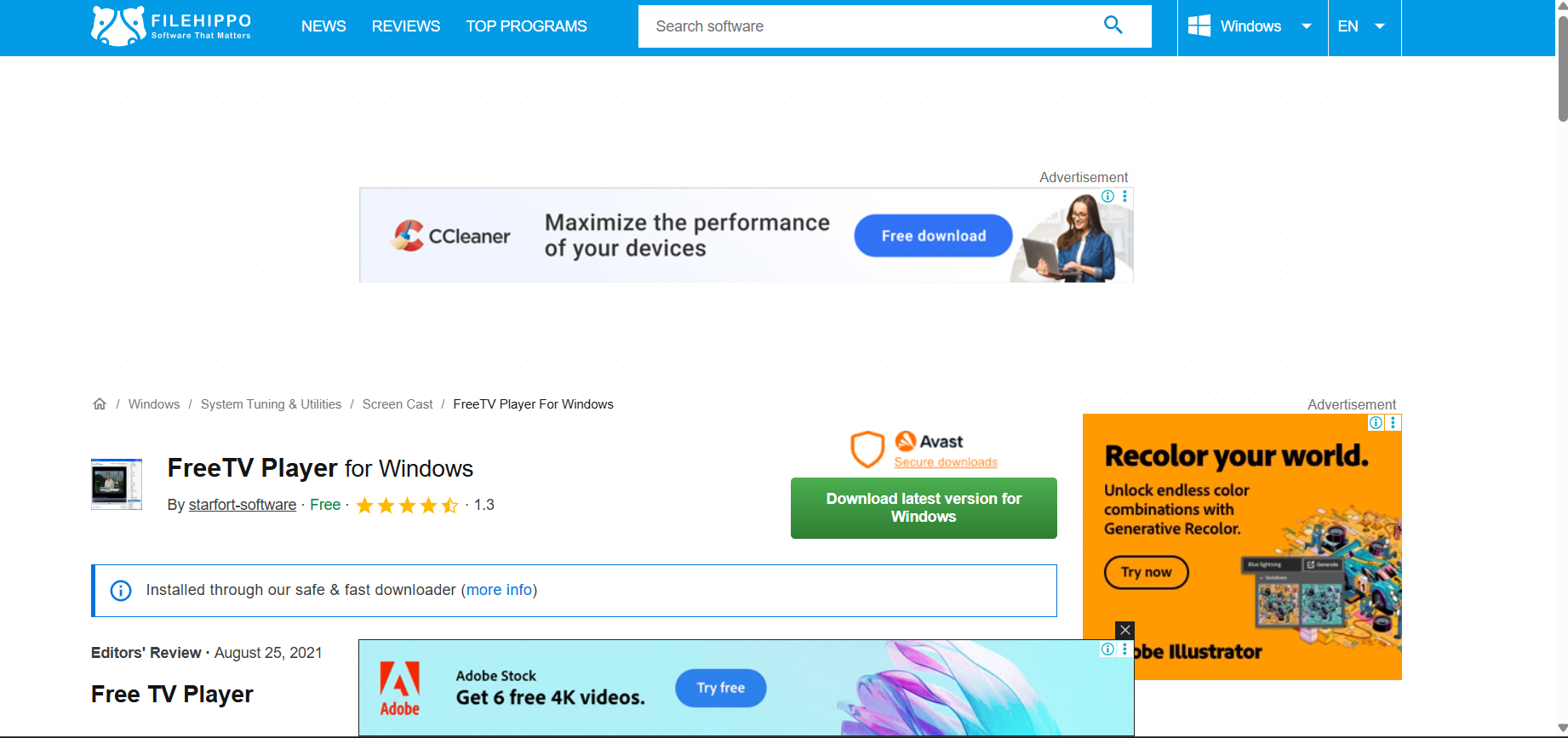
📝 Final Verdict
All the IPTV players above work great with Windows PCs. If you want basic M3U streaming, VLC and MyIPTV Player are great choices. For advanced features like EPG, Xtream Code login, and VOD, go with IPTV Smarters Pro or TiviMate. If you want full control and add-ons, Kodi is the best pick.
Always ensure you’re using legitimate IPTV services, and consider using a VPN to protect your privacy while streaming.