As IPTV broadcasting becomes more sophisticated in 2025, the demand for reliable, high-performance encoders is growing rapidly.
Whether you’re a content creator, streaming platform, or IPTV service provider, the quality of your encoder directly affects the performance, clarity, and delivery of your content.
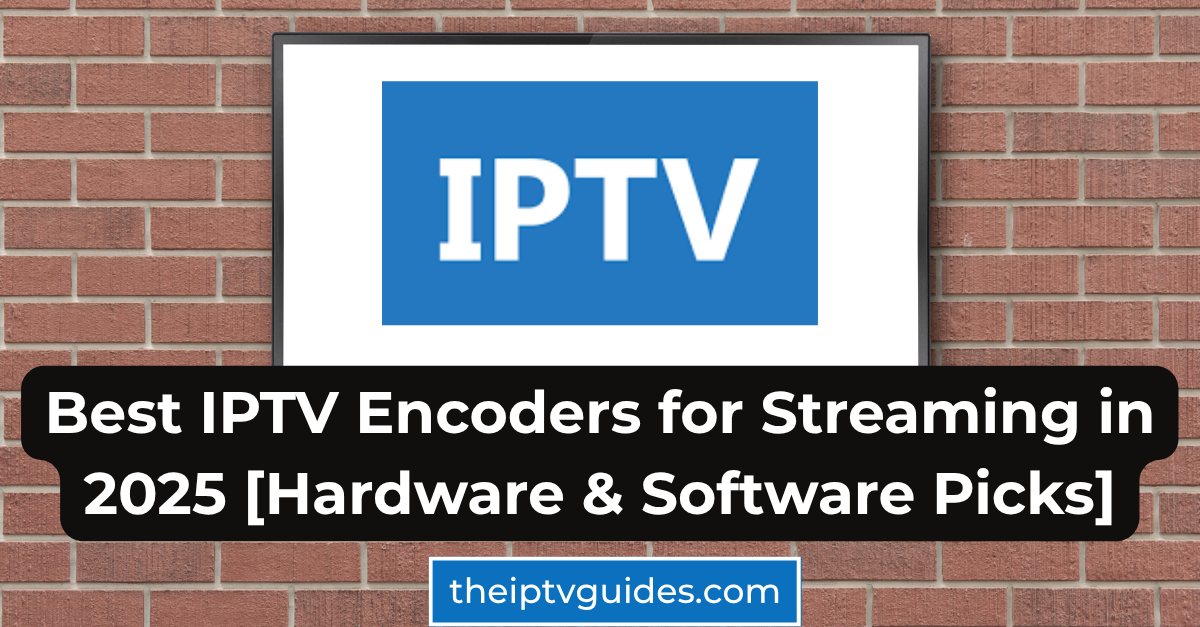
Table of Contents
- What Is an IPTV Encoder?
- Why Are Encoders Essential for IPTV?
- Types of IPTV Encoders
- Hardware vs. Software Encoders: Pros and Cons
- Features to Look For in an IPTV Encoder
- Best IPTV Hardware Encoders in 2025
- Best IPTV Software Encoders in 2025
- IPTV Encoder Comparison Table
- How to Choose the Right Encoder for Your Use Case
- Step-by-Step Setup Guide
- Common Troubleshooting & Performance Optimization Tips
- Future of IPTV Encoding
- Final Thoughts
1. What Is an IPTV Encoder?
An IPTV encoder is a device or software that converts video and audio input into a digital stream suitable for broadcasting over IP networks. It compresses content into streamable formats such as H.264, H.265, or AV1, allowing it to be transmitted to viewers using media players, apps, or set-top boxes.
Encoders serve as the bridge between raw content (from cameras, HDMI inputs, etc.) and end-users consuming that content online.
2. Why Are Encoders Essential for IPTV?
Without proper encoding, IPTV streaming would be slow, choppy, or incompatible with user devices. A good encoder ensures:
- Real-time delivery with minimal latency
- Optimized compression for bandwidth savings
- Broadcast-quality resolution, including HD and 4K
- Compatibility with streaming platforms, servers, and CDNs
Whether you’re running a live news channel or on-demand video library, encoding is what makes seamless digital distribution possible.
3. Types of IPTV Encoders
| Type | Description | Common Use Case |
|---|---|---|
| Hardware | Dedicated physical device with its own processing power | Enterprise streaming, 24/7 live |
| Software | Application running on a PC or server | Home streaming, budget-friendly |
| Cloud-Based | Encoding done remotely via the internet | SaaS IPTV platforms |
4. Hardware vs. Software Encoders
Hardware Encoders
- Pros:
- Consistent performance
- Low latency
- Built-in connectivity (SDI, HDMI, RCA)
- Cons:
- Higher upfront cost
- Limited upgrade flexibility
Software Encoders
- Pros:
- Flexible and customizable
- Often cheaper
- Easier to update
- Cons:
- Dependent on system hardware
- May suffer performance issues under load
5. Features to Look For in an IPTV Encoder
- Supported Protocols: RTMP, HLS, SRT, UDP, RTP, RTSP
- Input Compatibility: HDMI, SDI, CVBS, USB
- Video Codecs: H.264, H.265 (HEVC), AV1
- Audio Codecs: AAC, MP3, MP2, PCM
- Bitrate Control: CBR, VBR, ABR
- Resolutions Supported: Up to 4K
- Streaming Capabilities: Multi-platform (YouTube, Twitch, IPTV servers)
- Remote Access: Web GUI, API integration

6. Best IPTV Hardware Encoders in 2025
1. Teradek Vidiu X
- 1080p60 streaming
- HEVC and H.264 support
- Dual streaming with bonded cellular + Ethernet
- Cloud control via Core Cloud
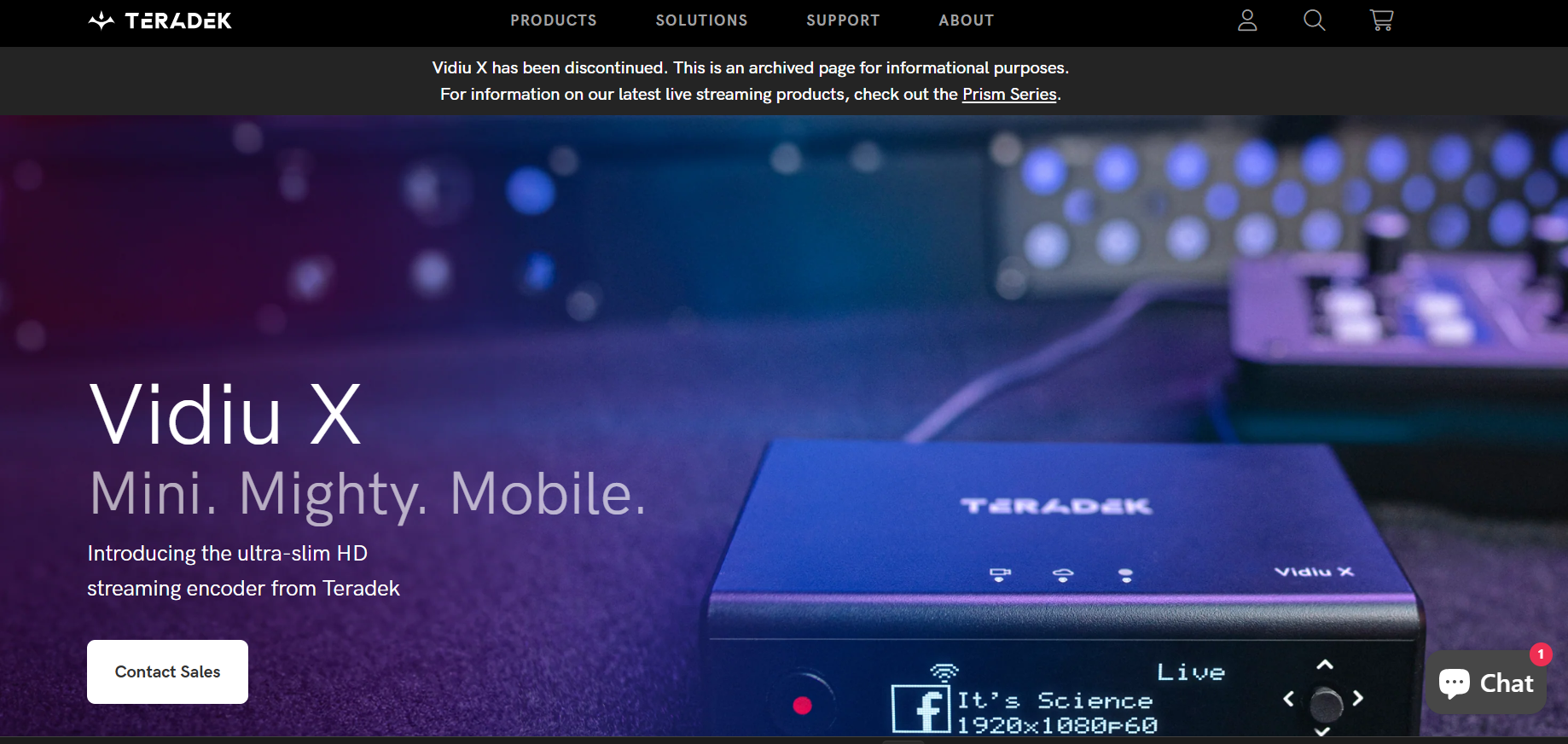
2. AJA HELO Plus
- HDMI & SDI input
- H.264 encoding to SD card or FTP
- Dual streaming (YouTube + RTMP)
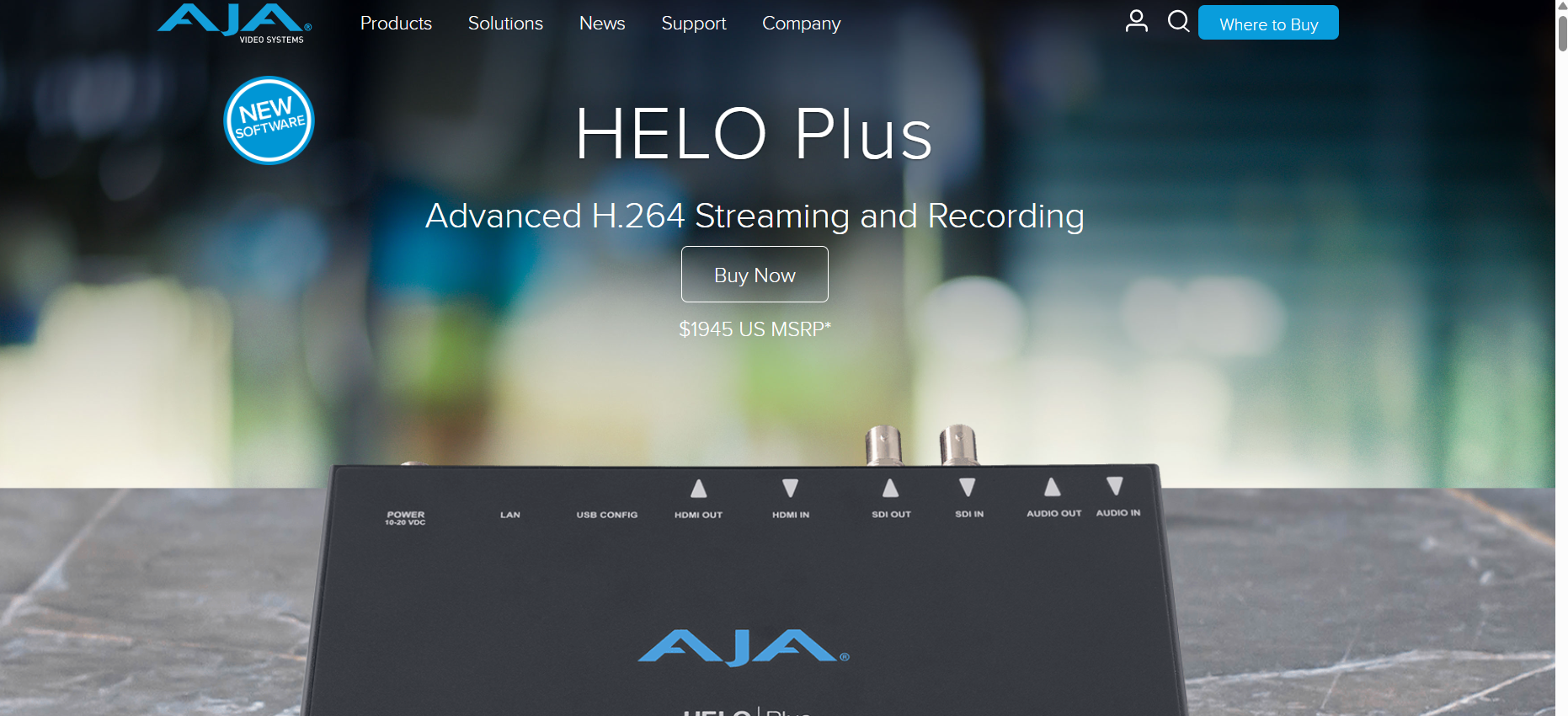
3. Magewell Ultra Encode AIO
- SDI/HDMI inputs
- RTMP, SRT, HLS, NDI support
- Up to 1080p60 resolution
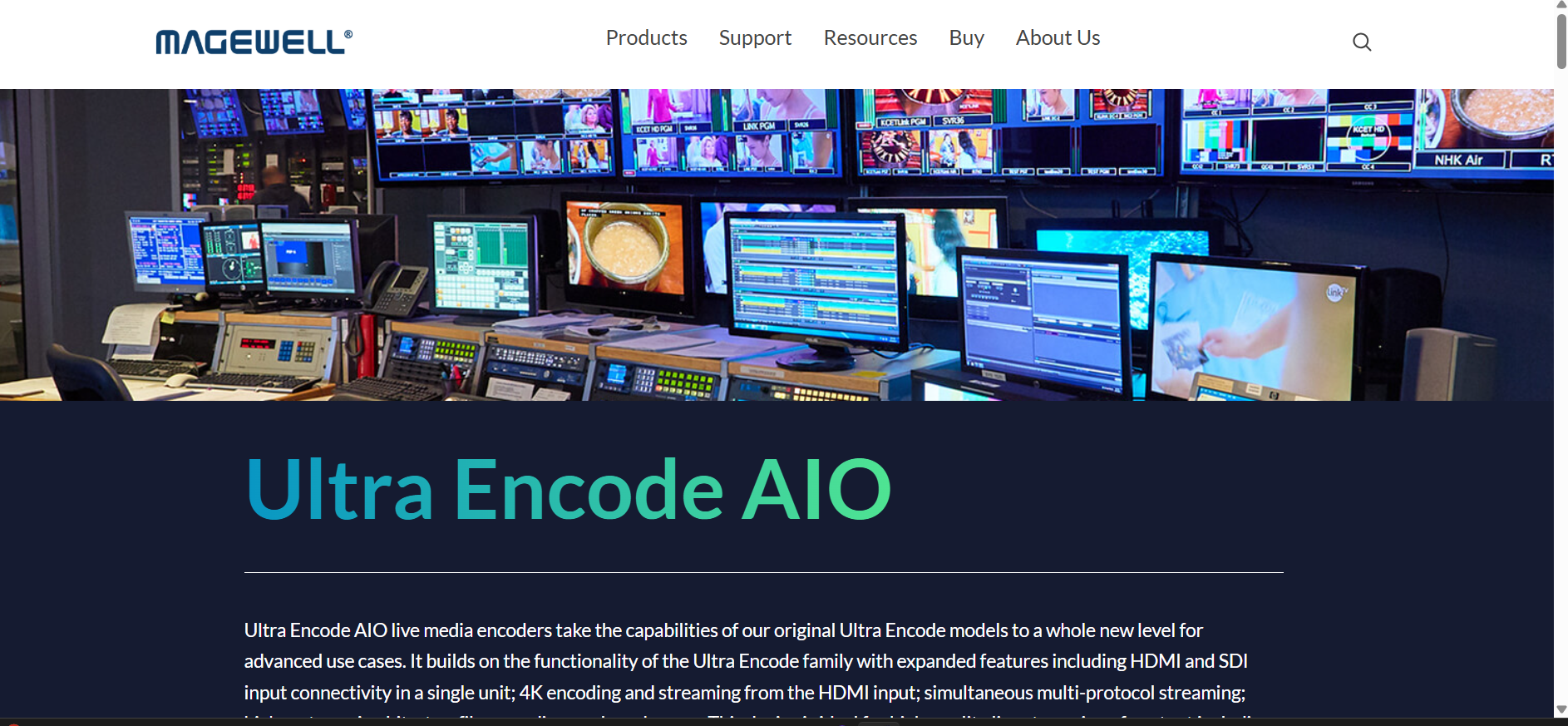
4. Epiphan Pearl Mini
- Built-in touchscreen
- Supports multi-source switching and encoding
- Best for churches, schools, and corporate events
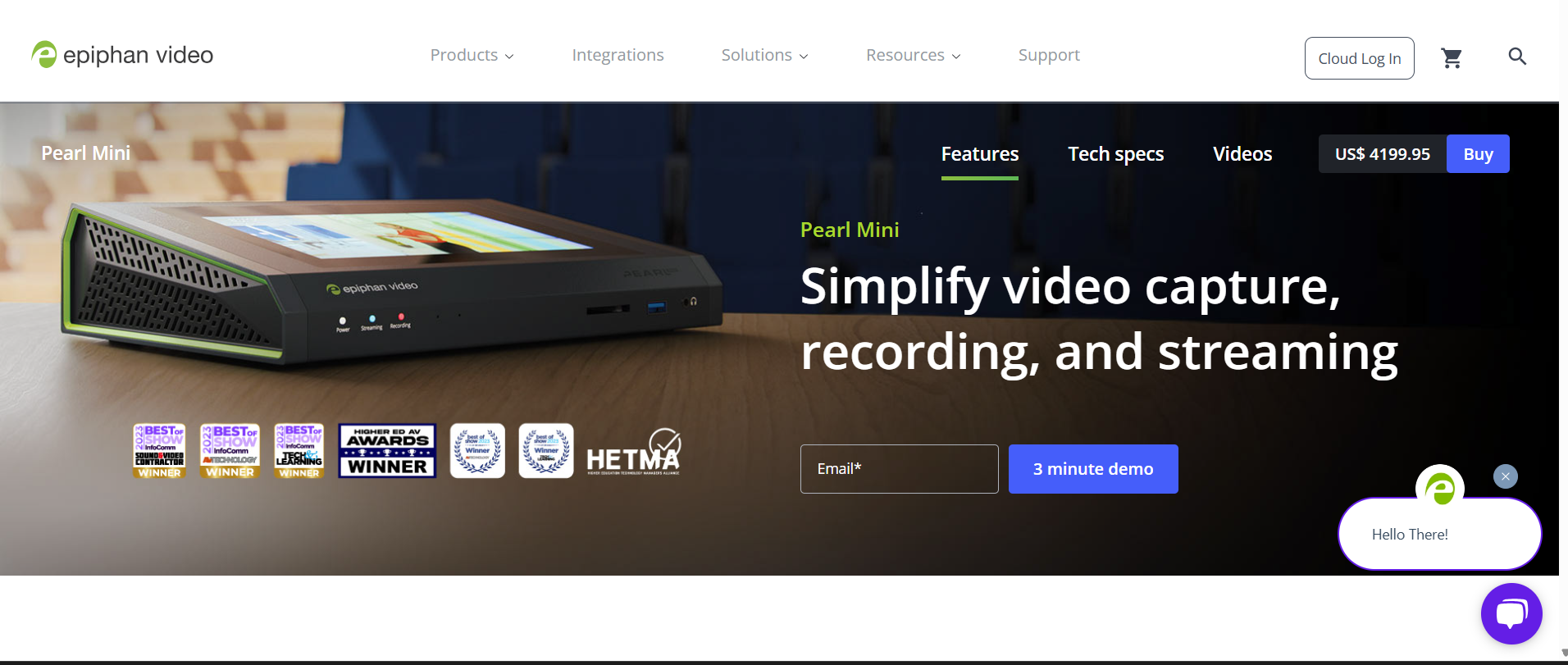
5. Haivision Makito X4
- Ultra-low latency
- H.264 and H.265 support
- Designed for broadcasters and OTT providers
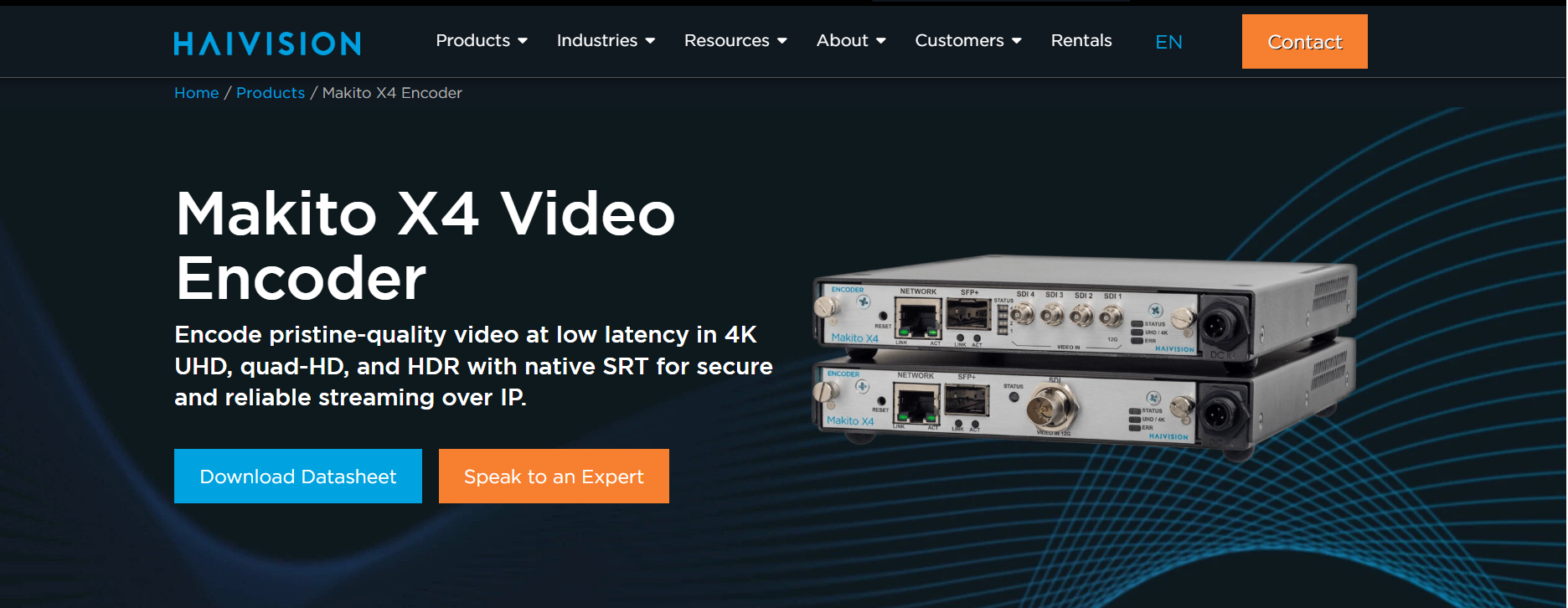
7. Best IPTV Software Encoders in 2025
1. OBS Studio (Open Broadcaster Software)
- Free and open source
- Supports RTMP, SRT, YouTube, Facebook Live
- Plugin support for customization

2. Wirecast
- Professional production tool
- Multistreaming, chroma key, scoreboards
- Subscription-based
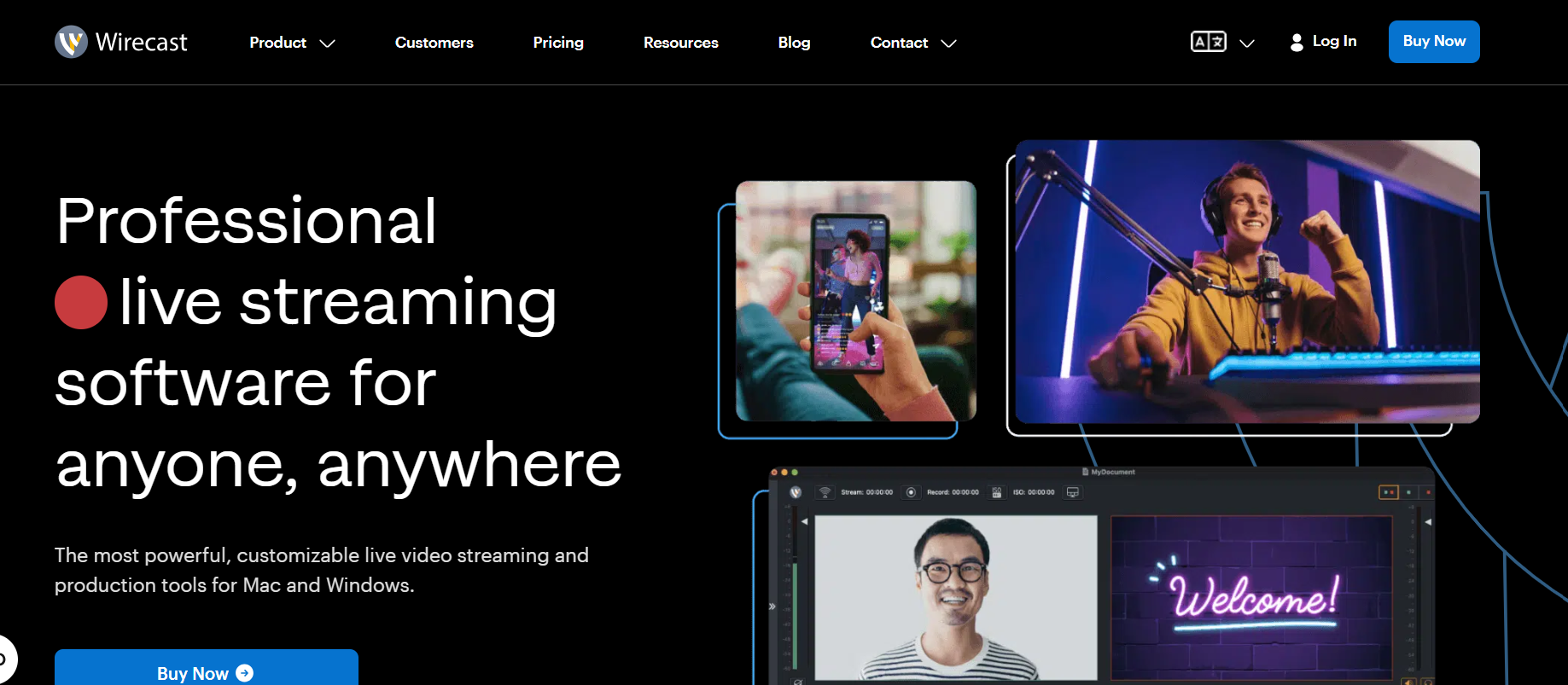
3. vMix
- 4K support
- Multi-camera streaming
- Advanced mixing and titling
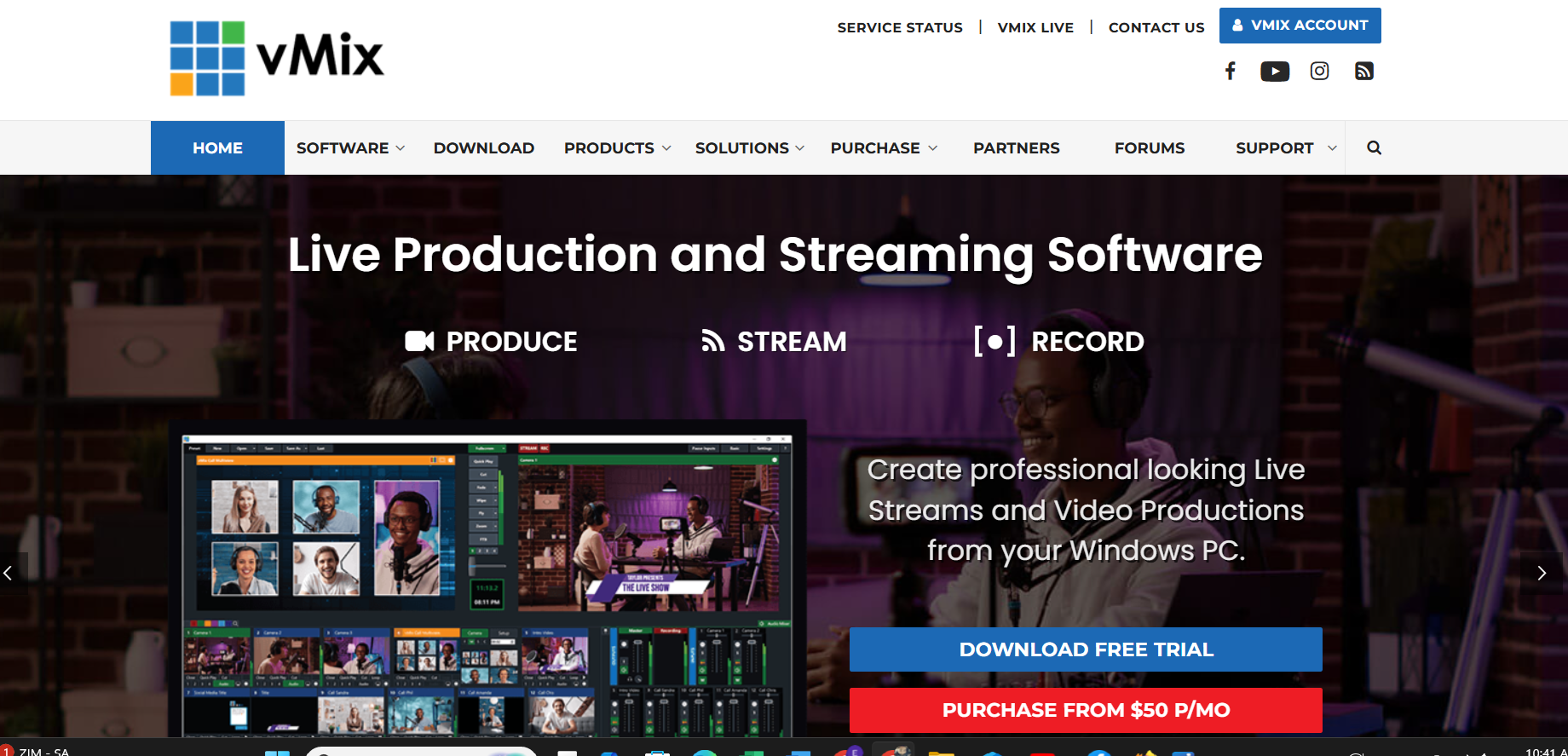
4. XSplit Broadcaster
- Gamer-friendly UI
- Live chat integration
- High performance encoding for streamers
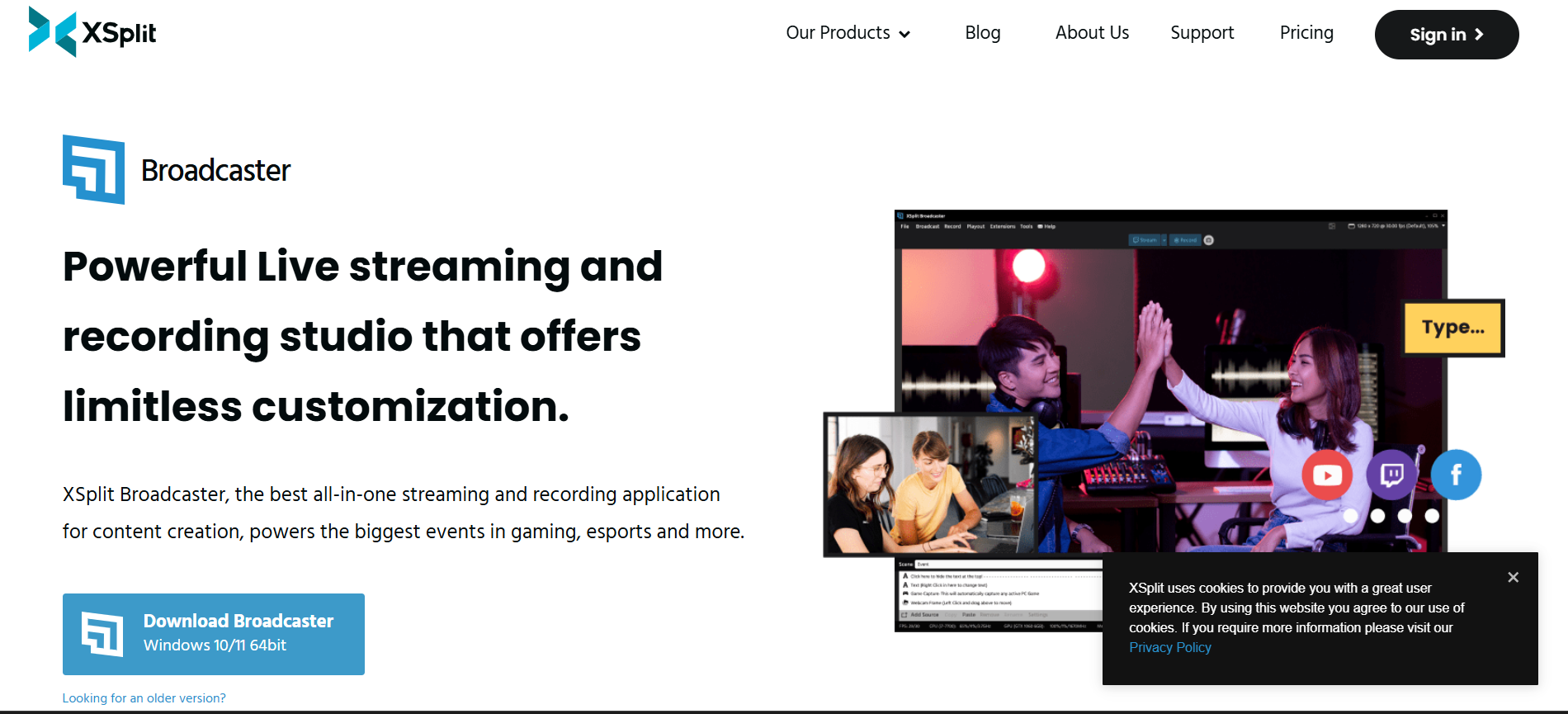
5. Streamlabs Desktop
- Built-in monetization tools
- Pre-designed overlays and themes
- Ideal for creators
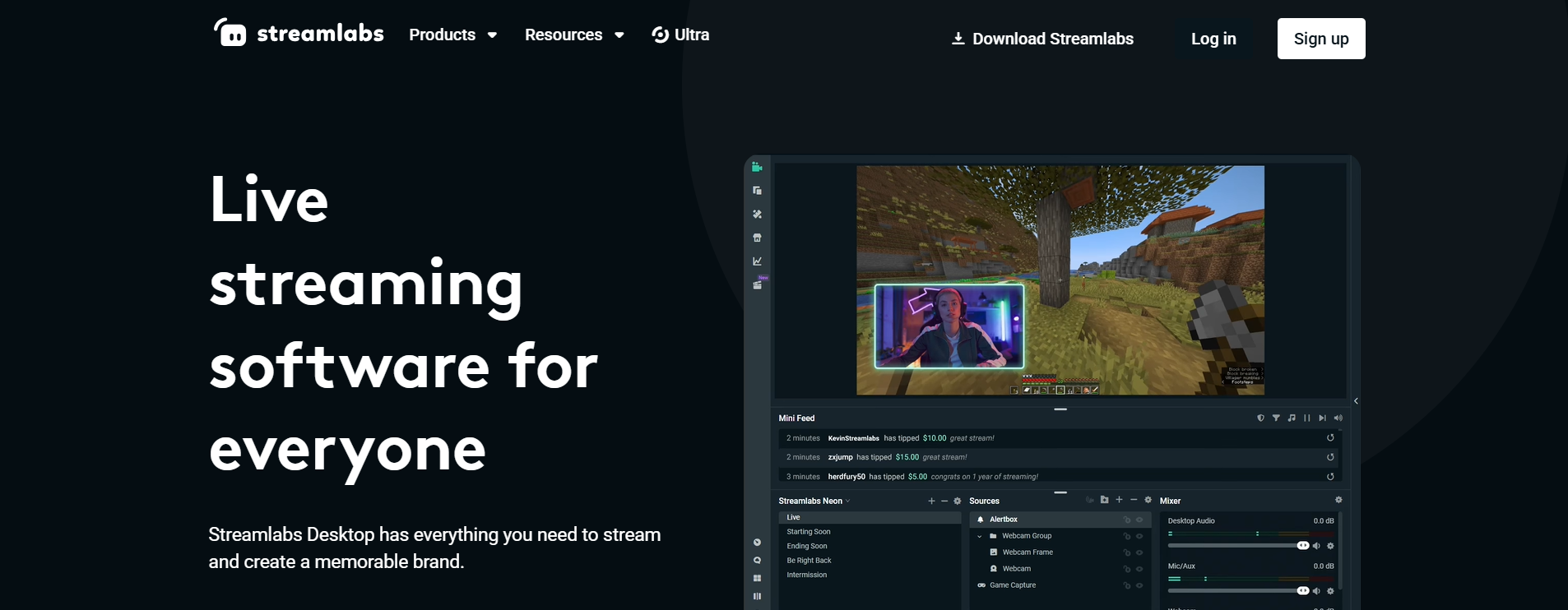
8. IPTV Encoder Comparison Table
| Encoder | Type | Resolution | Protocols | Price Range | Best For |
| Teradek Vidiu X | Hardware | 1080p60 | RTMP, HLS | 275$ | Mobile broadcasters |
| OBS Studio | Software | 1080p+ | RTMP, SRT | Free | Beginners & pros |
| AJA HELO Plus | Hardware | 1080p60 | RTMP, FTP | 120$ | Churches, events |
| Wirecast | Software | 1080p+ | RTMP, Facebook, etc. | 155$ | Studio professionals |
| Haivision Makito X4 | Hardware | 4K | SRT, RTP, RTMP | 6000$ | OTT providers |
9. How to Choose the Right Encoder
- Use Case: Live sports vs. church sermons vs. home IPTV
- Budget: Software is cheaper; hardware is more reliable
- Resolution & Bitrate: For 4K, go with powerful hardware encoders
- Latency Needs: Hardware wins in real-time scenarios
- Portability: Choose compact or cloud options if streaming on the go
10. IPTV Encoder Setup: Step-by-Step (Example with OBS)
- Install OBS Studio
- Add a video input (capture card or webcam)
- Set the streaming destination (YouTube, RTMP server)
- Choose encoder settings: bitrate, resolution, frame rate
- Start streaming!
For hardware, steps involve:
- Plug HDMI/SDI input
- Access web dashboard
- Configure output protocol and destination
- Monitor stream and metrics
11. Common Issues & Troubleshooting
| Problem | Solution |
| Video lag or buffer | Lower resolution/bitrate or upgrade encoder |
| Audio out of sync | Adjust buffer settings or audio delay |
| Encoder not recognized | Update firmware or drivers |
| Overheating hardware | Ensure proper ventilation or reduce load |
| Streaming platform rejection | Double-check ingest URL and stream key |
12. The Future of IPTV Encoding
2025 is just the beginning. Expect:
- AI-powered encoding optimization
- Real-time adaptive bitrate algorithms
- End-to-end cloud workflows
- Edge encoding devices with integrated CDN
- Encoding for AR/VR IPTV formats
13. Conclusion
A great IPTV encoder is the backbone of any successful streaming setup. Whether you go with a cloud-based encoder, compact hardware device, or robust software suite, the choice will influence your content quality, viewer satisfaction, and scalability.
Use this guide to select, compare, and configure the best IPTV encoder tailored to your 2025 broadcast goals.
Disclaimer: The content provided is for informational purposes only. Always ensure compliance with your country’s broadcasting and IPTV licensing laws.
For More updates Click here