With the increasing demand for portable and on-demand entertainment, mobile IPTV has rapidly gained traction in 2025.
Whether you’re commuting, working remotely, or simply relaxing at home, IPTV on smartphones and tablets offers the flexibility and convenience cable TV never could. But with dozens of apps available across Android and iOS platforms, how do you choose the right one for your needs?
This comprehensive 10,000-word guide breaks down everything you need to know about IPTV apps for mobile. From installation tutorials and in-depth reviews to legal considerations and performance comparisons, we’ll help you navigate the complex mobile IPTV ecosystem with ease.
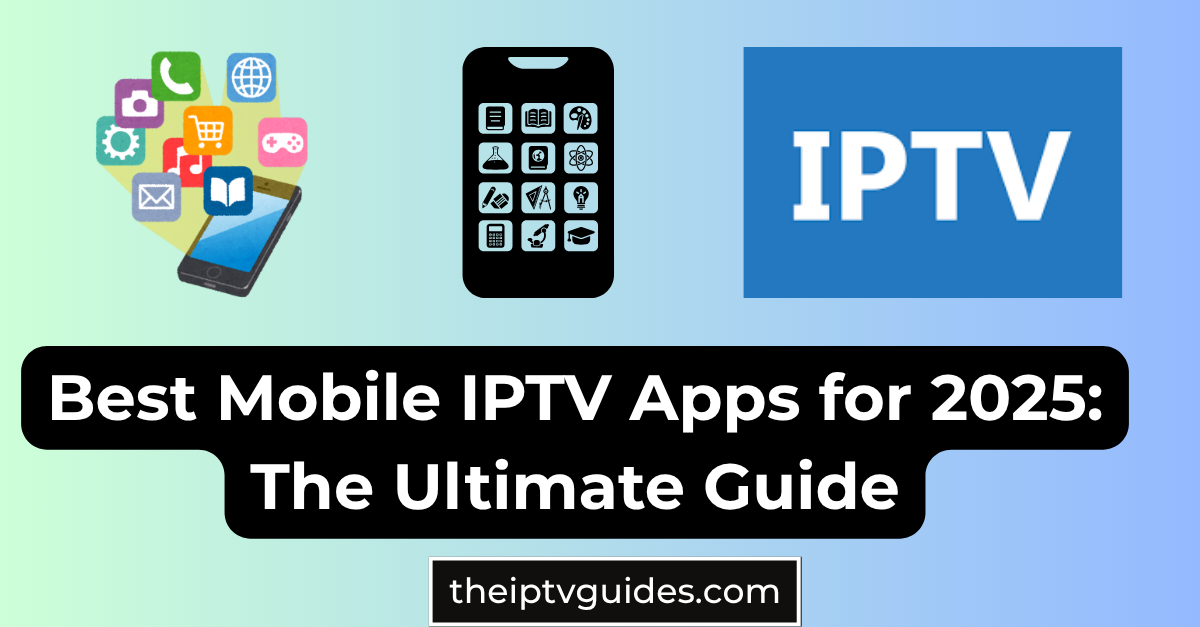
Table of Contents
- What is Mobile IPTV?
- Why Use IPTV on Mobile Devices?
- Must-Have Features in a Mobile IPTV App
- Best Android IPTV Apps in 2025
- Best iOS IPTV Apps in 2025
- How to Set Up IPTV on Android & iOS (Step-by-Step Guide)
- Legal and Security Considerations
- Recommended VPNs for Mobile IPTV
- Troubleshooting IPTV on Mobile
- IPTV App Comparison Table
- Future of IPTV on Mobile
- Final Thoughts
1. What is Mobile IPTV?
Mobile IPTV refers to Internet Protocol Television services designed specifically for use on smartphones and tablets. Unlike traditional TV, IPTV does not require satellite or cable connections; it delivers television content via the internet in various formats:
- Live TV Streaming: Watch channels broadcasting in real-time.
- Catch-up TV: Replay programs from previous days.
- Video on Demand (VOD): Access shows, movies, and content whenever you want.
Mobile IPTV apps act as front-end clients where users input subscription details or M3U playlists to access and stream channels.
2. Why Use IPTV on Mobile Devices?
| Benefit | Description |
|---|---|
| Portability | Watch TV anywhere—during travel, work breaks, or while relaxing. |
| Flexibility | Access multiple genres: sports, movies, local/international news, etc. |
| Cost-effective | Many apps and services are cheaper than traditional cable subscriptions. |
| Minimal Equipment | No need for satellite dishes or set-top boxes—just your phone or tablet. |
| Multi-device Use | Use the same subscription across smart TVs, desktops, and mobile. |
3. Must-Have Features in a Mobile IPTV App
When choosing a mobile IPTV app in 2025, consider the following essential features:
- M3U and Xtream Codes support
- Electronic Program Guide (EPG)
- VOD and Live TV capability
- Subtitles and multi-language audio
- Built-in or external player compatibility (like VLC, ExoPlayer, MX Player)
- Parental controls
- Cloud synchronization and backups
- Ad-free or minimal ad experience
- Customizable interface and themes

4. Best Android IPTV Apps in 2025
1. IPTV Smarters Pro
- Platforms: Android, Android TV, Firestick
- Features: Xtream Codes support, EPG, subtitles, multi-screen, DVR
- Strengths: Robust and intuitive UI
- Weaknesses: Requires your own IPTV credentials (not an IPTV provider)
2. TiviMate IPTV Player
- Platforms: Android TV, Firestick, phones
- Features: Multi-playlist, beautiful EPG, timeshift, PVR
- Strengths: Clean interface and exceptional EPG handling
- Weaknesses: Some advanced features locked behind premium version
3. OTT Navigator
- Platforms: Android devices
- Features: Dynamic channel groups, custom views, integrated DVR
- Strengths: Highly customizable
- Weaknesses: Complex for beginners
4. GSE Smart IPTV
- Platforms: Android, iOS
- Features: M3U, JSON, EPG, subtitle support
- Strengths: Cross-platform support
- Weaknesses: Ad-heavy free version
5. XCIPTV Player
- Platforms: Android
- Features: Built-in player, EPG, parental control
- Strengths: Easy to set up
- Weaknesses: Fewer customizations
5. Best iOS IPTV Apps in 2025
1. IPTVX
- Platforms: iPhone, iPad, Apple TV
- Features: Cloud sync, VOD, catch-up TV
- Strengths: Polished interface, great for Apple users
- Weaknesses: iOS-only
2. iPlayTV
- Platforms: iOS
- Features: M3U import, EPG, external player support
- Strengths: Clean UI
- Weaknesses: No free version
3. Cloud Stream IPTV Player
- Platforms: iOS
- Features: Chromecast, Airplay, subtitle support
- Strengths: Simple and lightweight
- Weaknesses: Limited channel sorting
4. GSE Smart IPTV (iOS)
- Similar strengths/weaknesses as on Android
5. Flex IPTV
- Platforms: iOS
- Features: Multi-playlist support, VOD
- Strengths: Advanced features for experienced users
- Weaknesses: Outdated design
6. How to Set Up IPTV on Mobile (Android & iOS)
Step-by-Step Setup (Using M3U URL):
- Download and install your chosen IPTV app.
- Launch the app and go to “Add Playlist.”
- Paste your M3U playlist or Xtream code details.
- Name your playlist (e.g., “My IPTV”).
- Enable EPG source (XMLTV URL if provided).
- Save and start watching channels.
| Device | Recommended App | Notes |
| Android | TiviMate | Premium version recommended for full use |
| iPhone | IPTVX | Great cloud sync and support |
| Firestick | IPTV Smarters Pro | Side-load via Downloader app |
7. Legal and Security Considerations
- Always use IPTV services with proper content licensing.
- Do not use free or cracked IPTV apps that stream pirated content.
- Secure your connection with a VPN, especially when using public Wi-Fi or unverified sources.
- Check your local laws, as IPTV legality varies country to country.
8. Best VPNs for Mobile IPTV
| VPN | Key Features | Platform Support | Price Range |
| ExpressVPN | Ultra-fast, strong encryption | Android, iOS | 12$ |
| NordVPN | Threat protection, split tunneling | Android, iOS | 12.95$ |
| Surfshark | Unlimited devices, ad blocker | Android, iOS | 10$ |
| CyberGhost | Streaming-optimized servers | Android, iOS | 7$ |
| PIA | Custom encryption options | Android, iOS | 15$ |
9. Troubleshooting IPTV Issues on Mobile
| Issue | Solution |
| Buffering | Use VPN, reduce quality, close background apps |
| Channels not loading | Refresh M3U, check URL validity |
| App crashes | Update app, reinstall, clear cache |
| No audio or video | Change media player |
| Invalid playlist format | Ensure M3U/JSON syntax is correct |
10. IPTV App Comparison Table (2025)
| App Name | Platform | Free Version | EPG Support | VOD Support | Multi-Screen | Best For |
| IPTV Smarters Pro | Android | Yes | Yes | Yes | Yes | Power users |
| TiviMate | Android | Limited | Yes | Yes | No | Android TV users |
| IPTVX | iOS | Limited | Yes | Yes | Yes | iPhone/iPad users |
| GSE Smart IPTV | Both | Yes (Ads) | Yes | Yes | No | Budget cross-platform |
| XCIPTV | Android | Yes | Yes | Yes | No | Beginners |
11. The Future of IPTV on Mobile
By 2025, mobile IPTV apps have evolved into all-in-one content hubs. What lies ahead:
- 5G-powered ultra-HD streaming with minimal latency
- AI-curated recommendations
- AR/VR IPTV apps for immersive viewing
- Voice assistant integration (e.g., Alexa, Siri)
- Cross-platform syncing (between phone, smart TV, laptop)
12. Concusion
The IPTV app ecosystem for mobile has matured significantly in 2025, offering powerful, flexible, and user-friendly solutions for both Android and iOS users. Whether you’re a casual viewer or IPTV enthusiast, the right app can unlock a world of content at your fingertips.
Remember to choose your IPTV app wisely, pair it with a legal content provider, and always protect your activity with a reliable VPN.
Embrace the freedom of mobile IPTV—stream smarter, safer, and wherever life takes you.
For More updates Click here